Making the switch to GA4 is a complex, time-consuming process. To assist with the transition, we're sharing the Q&A from our recent GA4 Advanced Analytics Course.
The transition from Universal Analytics to GA4 is a complex, time-intensive process that requires some skill and understanding of the brand-new data analytics platform.
We hosted a live, half-day Google Analytics 4 (GA4) Advanced Insights Training course on 19th October 2022 to help marketers transition to GA4. We hope you find this Q&A from the session helpful.
Q: I don’t see a ‘create account’ for the demo version of GA4.
Access the Google Analytics demo account and find Google Analytics 4 property: Google Merchandise Store (web data). Then:
- If you already have a Google account, you're prompted to log in to that account.
- If you don't have a Google account, you're prompted to create an account and then log in.
Q: Can we define audience groups by demographics?
Yes, absolutely! Demographics are a key definition of audience groups and comparisons: we can use it in reporting on data in the GA4 UI and pass these audiences into platforms such as Google Ads.
Q: How do we check if cross-platform tracking is active?
Essentially, to enable cross-platform tracking, custom JavaScript would be implemented. However, with Google Signals being released, cross-platform tracking is easier than implementing program-based tracking, Google Signals also capture user data with higher accuracy.
So, to answer your question regarding GA4, check if Google Signals has been enabled. To do so (with relevant editor access):
- Click Admin, and navigate to the property in which you want to activate Google signals.
- In the PROPERTY column, click Tracking Info, then Data Collection.
- Click GET STARTED in the blue notification banner at the top of the page and follow the prompt in the blue dialogue. Click through the information and activation panels.
- Read the information about Google signals, then click CONTINUE.
- Activate Google signals and select the properties for which you want to activate Google signals.
Q: Is ‘First open’ the best way to measure app installations in the GA4 environment?
‘First open’ is the first time a user launches an app after installing or re-installing it, so it acts as a good indicator. However, this event is not triggered when a user downloads the app onto a device, but instead when he or she first uses it. To see raw download numbers, look in Google Play Developer Console or iTunesConnect.
Q: What is the cut-off date for transfer to GA4?
For Free Google Analytics accounts, the deprecation data is 1st July 2023.
For Paid GA360 Google Analytics accounts, the deprecation data has been pushed back from 1st October 2023 to 1st July 2024.
You will still be able to access reports in Universal Analytics after this, for at least 6 months, but no further data will be processed. We recommend using this time to export any of your crucial reports.
Q: How are floodlight events/conversions different in GA4?
Floodlights are a way to measure conversions supported by Google Marketing Platform (GMP) - Campaign manager 360, Display and Video 360 and Search Ads 360. This comes down to GMP vs GA measurement. Floodlights like in UA consist of tags that enable tracking of a user's activities.
Q: How do we see a specific page that leads to the conversion?
In GA4, you can create a funnel exploration report to view the specific pages where the user converted.
In the GA4 property, navigate to Explore -> Select 'Funnel Exploration' -> Customise the funnel steps -> Under tab settings select the Pencil Icon (next to the steps section) -> Customize step 1 to map to a pageview that occurs on the conversions collection page (depending on your conversion set up) -> Map this to your desired GA4 event. Select Apply. You can import this report with 'Page path + query string'.
Q: Are we going to see how to create segments like in the UA version?
Segments in GA4 can only be created in/for the explore section of GA4. If you need to see subsets in your data, you will need to use ‘comparisons’ shown at the top of the report pages.
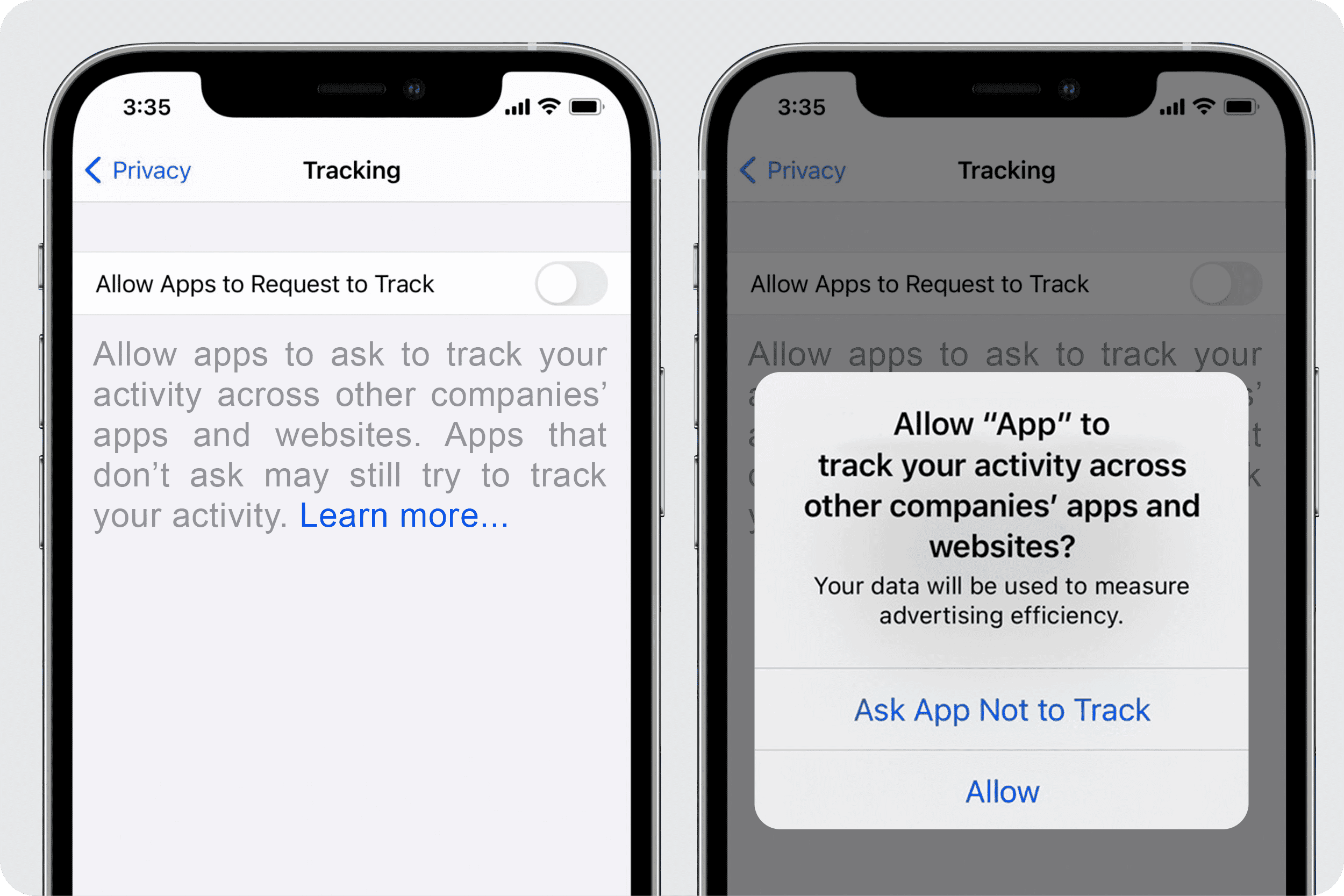
Q: Will the iOS numbers now drop after the recent iOS updates?
Apple released App Tracking Transparency (ATT) in 2021 as part of iOS 14.5 as a mechanism for providing users with greater transparency of how their data is collected and used and having an option to opt in or opt-out of tracking.
Q: Does GA4 carry over the ability to filter using regex?
Yes, GA4 does support the usage of regular expressions to create flexible definitions towards filters, goals, segments, audiences, content groups and/or channel groupings. This is such a useful and flexible option to understand the data.
Q: How can reports be exported to CSV/xlsx?
In the top right-hand corner of most reports, there is an option to share a report as either a link or a downloaded file. Provided you have the right level of access (editor or higher) you should be able to download it as a CSV/xlsx file from
Q: Can you explain why figures differ when flicking between the 'page title' and 'page path?
Page is the URL so it can be the URL plus UTM code whereas the page title is the actual name of the page. There could also be pages which share a Page Title, but take place on different URLs.
Q: With the default event of document downloads, does GA4 just give a total or does it give a breakdown of individual documents and the number of times they were downloaded?
If you set the parameter of the document name and set up GA4 with the custom dimension to pass this information, you can drill down and filter downloads by the document.
Q: Are we going to cover connecting GA4 to Data Studio? A lot of fields are missing compared to UA?
The reporting UI of Google Analytics 4 is still in its early stages. This is where external tools like BigQuery and Looker Studio (Google rebranded Data Studio to Looker Studio on 11th October 2022) come in, to enable advanced reporting, dashboarding and analysis. To connect GA4 to Looker Studio navigate to https://datastudio.google.com/.
- Sign in-in to your Google account.
- Create your first Data source after you are logged in.
- Select the Google Analytics connector.
- Select the GA4 property you want to connect to and click on “Connect” in the top right corner
- If needed, modify or create new data schemas.
- Modify the other available settings.
- Create a report.
Q: Can you connect Google Ads with GA4 and have that run in parallel with UA?
Yes, you can connect Google Ads with GA4 alongside UA. Google allows you to run both parallelly without any hurdles. To connect Google Ads with GA4:
- In GA4 go to the admin panel
- Select the property that you want to link Google Ads to
- Under the Product Linking section click on Google Ads Linking.
- On the next screen, click the "Link" button
- On the next screen click on "Choose Google Ads accounts"
- Select the Google Ads accounts you want to link (make sure you have the permissions) and click the "Confirm" button.
- Click "Next" on the following screen.
- Make sure that Enable Personalized Advertising is on and select Enable Auto-Tagging and click on Next
- On the next screen, review your settings.
- Click Submit button.
Your Google Ads will be linked to the GA4 account.
Q: Are there conversion rates available in these reports?
Yes, conversion rates are available in standard reports. However, it is not populated automatically, but you can customise them.
To achieve this, go to Reports -> Acquisition -> Traffic Acquisition and click the Pencil icon on the top-right corner. Then click on 'Metrics' then click 'Add metric' and lookup 'Session Conversion rate', click it and hit ‘Apply’. Then, simply hit Save -> Save changes to the current report -> Save. Follow the same for any other reports.
With the default event of document downloads, does GA4 just give a total or does it give a breakdown of individual documents and the number of times they were downloaded?
If you set the parameter of document_name and set up GA4 with the custom dimension to pass this information, you can drill down and filter downloads by the document.
Can you connect Google Ads with GA4 and have that run in parallel with UA?
Yes, you can connect Google Ads with GA4 alongside UA. Google allows you to run both parallelly without any hurdles.
Can you demonstrate how to set up an event as a conversion?
To set up an event as a conversion:
- In Google Analytics, go to Configure > Events on the left.
- In the Existing events table, select the toggle under Mark as conversion.
To set up a new event as a conversion:
- In Google Analytics, go to Configure > Conversions on the left.
- Click New conversion event.
- Enter the name of the new event.
- Click Save.
If you would like further clarification on the points presented above or have any questions of your own, please reach out to our data analytics team, who are ready to help you navigate through this new era of data analytics.
GA4 Advanced Analytics Course
Join our Google Analytics 4 Advanced Analytics live training course, where you'll learn how to set up properties in GA4, when to use them, and how to use the reports.


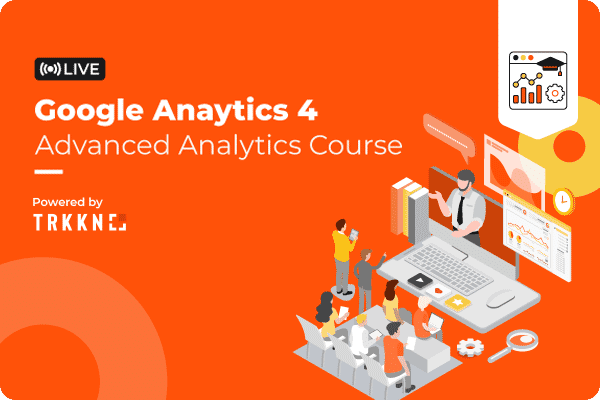


.svg)





